HOME > Products > ComColor > ComColorExpress FS2000C
Advantage 6:EFI™ Fiery® server for RISO ComColor GD series

Maximize the performance of ComColor to enhance your production print operations. Support a wide variety of needs, such as variable data printing operations.
The ComColorExpress FS2000C leverages the full potential of ComColor printer, bringing greater efficiency and flexibility to printing operations. In addition to supporting a wide variety of needs, such as variable data printing operations that are vital to direct marketing, the FS2000C maximizes the performance of ComColor so that you can meet the diversified business demands of high-mix, short-run printing with quick turnaround. The combination of advanced RIP technology and a wide selection of printing functions make the FS2000C a powerful production print solution that can expand your business
possibilities.
The FS2000C can also be used with management tools such as the industry-leading Fiery® Command WorkStation® software developed by EFI™. With the ability to manage and edit print jobs and server functions, you can create the exact environment for your production print operations.
Enhance your production print operations by fully utilizing the ComColor's high-speed printing. Expand your business opportunities with high valueadded printing.

Architecture that delivers high-speed data processing
The FS2000C utilizes Fiery SmartRIP technology that maximizes CPU performance and accelerates RIP processing. Superior performance is achieved with efficient processing that maintains high productivity while ensuring the accuracy of large-volume, complicated document data.
SmartRIP
SmartRIP technology accelerates color compression and rendering, and achieves even faster processing when used in combination with Adobe® PostScript® 3.
Adobe PDF Print Engine 3.0
PDF files can be processed directly, without converting to PostScript. From design to print, this provides a native PDF endto-end workflow that ensures consistency across all stages.
In addition, PDF files that contain transparency effects can be processed and output directly as a composite, rather than as separations.
As a result, the errors that may occur when printing PDF files are dramatically reduced.

Leverage the full potential of ComColor GD series

The FS2000C takes full advantage of the superior performance of ComColor GD series, such as the world's fastest printing speeds with low running costs. In addition, complicated tasks can be incorporated into an in-line process by using optional equipment such as the Perfect Binder for assembling books with covers, or the Wrapping Envelope Finisher for printing, enclosing and sealing items in envelopes. Furthermore, the paper feed unit features a straight path, which enables support for a wide range of paper types and provides easy maintenance in the event of a paper jam.
Since oil-based pigment inks with excellent resistance to light and water are employed, you can ensure a long shelf life for your printed materials and protect them from fading or discoloration due to moisture. Also, by an ink jet system that does not use a heater as required for toner fusing is employed to enable greate reduction in power consumption while minimising paper curl and jams.
Effectively support a variety of needs with the ComColor's high-speed printing capabilities and an architecture that achieves optimum processing.
Fiery Command WorkStation provides total management of print jobs and devices
The FS2000C features the Command WorkStation interface, which enables total management of print jobs and server functions. This comprehensive management tool integrates a variety of functions into a single application, with features such as the Job Center for managing print jobs, and the Device Center for configuring color controller settings and accessing various print management tools.
Job management
You can modify the print settings of submitted jobs, change the print order, and display previews on the fly. With the ability to view the current jobs and their status on the screen, you can perform integrated management of all jobs processed by the print controller.
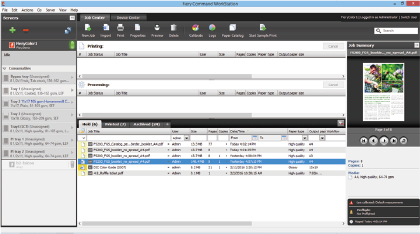
Main features
- Drag-and-drop interface
Drag-and-drop interface enables you to import print jobs simply by dragging and dropping files and folders. - Scheduled printing
Scheduled printing function enables you to define when jobs will print by setting date and time parameters. This can help eliminate delivery delays caused by an operator who forgets to print a job at the required time. - Print interruption for rush jobs
Print interruption for rush jobs function enables you to interrupt the currently printing job to print a different job. - Job merge function
Large documents such as user manuals or research papers consisting of data separated into chapters from separate sources can be combined and printed all together. - Preview function
Using the preview function to see exactly how the job will look before RIP processing. - Virtual Printers and Server Presets
Configuring settings for a specific purpose and using them as a printer driver is possible. By saving complicated settings as a template, you can automate the preparation process for print jobs.
Device management
The Device Center integrates a variety of functions necessary for managing devices, such as viewing and modifying the default settings of print options, configuring settings for fonts, workflows, colors and Paper Catalog, and managing spot colors and variable data printing (VDP) resources. The functions are conveniently located together in the same area, making it quick and easy for you to configure and manage the color controller settings.

Main features
- Tray alignment
If misalignment occurs when printing on standard size paper, you can adjust the printing position and apply the changes to all subsequent print jobs. - Color management
Color management function enables you to specify different color profiles for each color space and designate them as the default print settings. - Paper Catalog
Paper Catalog function enables you to create a database of usable media. The output tray, media thickness, and type details are automatically applied, eliminating operation errors. - Spot colors
Creating new custom spot color definitions or editing color values while viewing the print results on the screen is available.
Server management
Command WorkStation enables you to perform total management of Fiery servers, even when multiple servers are connected. These functions include the ability to connect or disconnect servers and check information such as their operating status.

Main features
- Server list
Checking information about consumables, such as the current ink levels or the paper level of each tray is available.
Hot Folders enable automated job processing
Hot Folders are a folder-based utility for automating printing tasks. Creating Hot Folders to configure settings such as print options, imposition, Preflight, RIP, filters and more is available. When printing, simply drag and drop documents into the corresponding Hot Folder to apply the settings. By creating Hot Folders for frequently used settings, you can simplify and streamline your printing operations.

Substitute colors
When strict color reproduction is required, such as for corporate or brand colors, you can perform color correction for particular colors.
Replace RBG colors specified in business application such as Microsoft Word with CMYK value easily. You can also use the substitute color feature to accurately reproduce spot colors that cannot be defined in business applications.

Support for advanced variable data printing

Variable data printing is an essential value-added component of production print operations, such as the printing of personalized forms or materials that include slightly different content for each individual customer.
The FS2000C supports major VDP languages such as industrystandard PPML, FreeForm/FreeForm2, PDF/VT and Creo VPS, allowing you to use a wide range of VDP applications. In addition, VDP static content and FreeForm master pages are processed and cached by the FS2000C to dramatically reduce the RIP processing time, which is often a bottleneck. Furthermore, the latest version of FreeForm supports multiple master pages. By specifying multiple master and variable elements in the printer driver, you can print highly customizable layouts without having to use a VDP application.
With the ability to tailor the content of printed materials for each individual customer, you can support a wide array of needs beyond simply printing envelopes with different addresses. By enhancing your production print operations with advanced variable data printing functions that can combine complex images and text on master pages, you can expand your business further than ever.

Compatibility with industry-standard utilities and tools by EFI
Integration
The FS2000C is certified compliant with the industrystandard Job Definition Format (JDF), which facilitates integration between print production workflows. This enables the automation of production and business management for print jobs that are received directly through systems such as print management information systems (MIS), Web-to-Print e-commerce systems, or prepress systems for offset printing.
Fiery Impose (optional) lets you streamline imposition tasks
Fiery Impose is imposition software that allows you to preview files while performing operations. A variety of templates for printing various materials, ranging from books to business cards, are available. Imposition tasks can also be performed for variable data jobs, which is useful when printing direct marketing materials.

Fiery Compose (optional) lets you configure and preview complicated paper settings
Fiery Compose provides a variety of document composition tools, such as the ability to add and delete pages of different sizes or to insert slip sheets (blank pages). Other features include a simple procedure for defining finishing settings on a chapter basis, and a visual interface that displays the changes as you make them. By showing the contents of each sheet on the preview screen, Fiery Compose makes it easier to perform complex page editing tasks.

The tables below describe the main functions of the ComColorExpress FS2000C, which can fl exibly support a wide variety of operations.
List of FS2000C functions
| Command WorkStation | Enables management and editing of print jobs and server functions. | |
|---|---|---|
| GUI Enabled | Enables direct connection to a standard monitor, keyboard and mouse for local print management and operation. | |
| Spot-On™ | Enables editing of spot colors in the PANTONE, HKS, TOYO and DIC spot color libraries. | |
| Fiery Hot Folders | Enables drag-and-drop functionality for batch processing of multiple files with the same print settings. | |
| Fiery Virtual Printers | Enables job actions and settings to be configured for a specific purpose and used as a printer driver. | |
| Fiery Impose* | Imposition software that enables users to preview files while performing operations. | |
| Gangup Imposition* | Supports a variety of imposition styles, including gangup. | |
| VDP Imposition* | Enables imposition with variable data printing. | |
| Customizable Trim and Fold Marks* | Enables customization of the length, width and color for trim and fold marks of imposed jobs. | |
| Fiery Compose* | Enables previewing while performing media assignment, tab printing, chapterization and document finishing. | |
| Mixed Finishing Sets* | Enables users to specify different finishing options for different subsets. | |
| Edit with Acrobat and PitStop Edit* | Enables direct editing of text, spot colors and images in PDF files. | |
| Reorder/Delete/Merge Pages* | Enables users to delete, move, add and duplicate pages. | |
| Fiery JobMaster™* | Features a collection of advanced make-ready editing functions designed to streamline PDF output. | |
| Insert Scans* | Enables the use of a TWAIN scanner to scan pages for insertion into a document. | |
| Masking* | Enables masking of unwanted content such as pre-existing page numbers or hole punch marks. | |
| Convert to Grayscale* | Enables operators to perform easy grayscale conversion by specifying any page or sheet surface to print in black and white. | |
| Advanced Page Numbering* | Enables operators to add page numbers or skip page numbers for inserts and tabs. | |
| Define/Crop Trim Boxes* | Enables operators to modify crop box and trim box sizes. | |
| Fiery JobFlow™* | Provides browser-based automated prepress processes that minimize rework and boost overall efficiency. | |
*optional software is required.
Maximization of productivity and automation of workflow
| Spool-RIP-Print Simultaneously | Provides the fastest output delivery of single-page jobs, multi-page jobs or multiple jobs at the same time. |
|---|---|
| Server Presets | Enables various configurations to be saved and shared as presets, reducing the occurrence of errors and maximizing productivity. |
| Proof Print | Enables users to produce a single copy of a job without changing the copy count. |
| Suspend on Mismatch | Suspends a job in the print queue when there is a problem, and allows other jobs to continue to process and print until the problem is corrected. |
| Variable Data Printing (VDP) Capabilities | Supports all leading VDP formats and enables printing from professional variable data printing software. |
| Enhanced FreeForm | Extends the ability to control the mapping between variable and master documents in FreeForm v1. |
| VDP Record and Set Level Finishing | Reduces the number of manual tasks by automating the variable data printing process. |
| VDP Record Range, Sheet and Set Printing | Reduces time and waste by enabling users to print a selected set or sheet of records from a VDP job. This simplifies record reprinting. |
Color and image quality functions
| Profile Manager for ICC Profiles | Provides users with downloadable tools such as ICC sources and simulations to use with Fiery Profile Manager, for complete control over source color spaces, press simulations and printer output. |
|---|---|
| Optimized RGB Transparency | Enhances the print quality of PDF files that use transparency effects. |
| PDF/X Output Intent | Enables Fiery servers to find information about the intended output contained in PDF/X files, and apply the appropriate color transformations. |
| Auto Trapping | Automatically corrects artifacts such as white lines caused by misregistration. |
| Composite Overprint for Spot and CMYK Colors | Enables overprint in PDF files so that they can be output correctly. |
| Grayscale Composite Overprint | Enables accurate rendering of color print jobs in grayscale mode. |
| Image Smoothing | Improves the overall image quality of graphics such as low-resolution images and line art. |
| Fiery Calibrator | Provides consistent color reproduction. |
| Job-based Calibration | Increases the consistency of color output. |
| Calibration Guard | Provides functions to facilitate calibration as needed. |
| Other | ● PANTONE® Libraries ● HKS, DIC, & Toyo Ink Spot Color Libraries ● Fiery Color Profiler Suite Integration |
Simple, quick production of finished jobs
| Fiery Command WorkStation | Enables management and editing of print jobs and server functions. |
|---|---|
| Fiery Go | Enables management of Fiery servers using mobile devices. |
| Fiery Ticker | Enables operators to view the activity status of Fiery servers on a computer monitor. |
| Fiery Setup Wizard | Provides a wizard for optimizing the settings for a particular printing environment. |
| Mixed Media Attributes Setting | Automates the process for printing documents using mixed media and subset finishing. |
| Media-Defined Profiles | Provides color profiles that are optimized for various media to achieve the best quality color output. |
| Booklet Maker | Enables users to print multiple pages in a booklet style. |
| Perfect Binder Support | Provides support for perfect binder options. |
| Paper Catalog | Creates a database of usable media. |
| Pad Printing | Duplicates a single job as many times as defined to create one finished pad. |
| Fiery Remote Scan | Enables control of scanner functions from a remote computer. The new version supports more file formats than ever before. |
Robust workflow integration
| Fiery Direct Mobile Printing | Enables printing from Apple iOS devices such as iPads or iPhones on the same network. |
|---|---|
| Fiery PrintMe® Cloud Printing | Enables users to upload or email documents to the PrintMe Cloud service, and print them from the printer control panel. |
| Sequential Printing | Ensures that jobs are printed in the order that they are submitted, regardless of job size. |
| Fiery VDP Technology | Provides powerful, industry-leading variable data printing functions. |
| Fiery System Restore | Enables administrators to quickly back up and restore Fiery servers. |
| Port Blocking | Enables administrators to increase security by restricting access to specified ports. |
| Secure Printing | Enables the use of passwords to protect documents and restrict viewing. |
| Secure Erase | Meets or exceeds security standards with 168-bit security on Fiery hard drives. |
| Other | ● Adobe® PDF Print Engine (APPE) Support ● Set Page Device (SPD) ● Cost Accounting Integration Ready ● System Update ● IPv6 Support ● SSL Support |
ComColorExpress FS2000C Specifications
| Compatible Printer | ComColor GD9630/GD9631/GD7330 |
|---|---|
| CPU | Intel® Core™ i3-4330 3.50GHz |
| Memory Capacity | 8 GB |
| Hard Disk Capacity | 500 GB |
| Operating System | Windows® 10 IoT Enterprise |
| Network Interface | 2 ports (Ethernet: 10BASE-T/100BASE-TX/1000BASE-T) |
| Power Source | AC 100 V - 240 V, 3.0 A - 1.5 A, 50 Hz - 60 Hz |
| Power Consumption | Max. 180 W |
| Dimensions (W x D x H) | 145 mm x 400 mm x 325 mm (5.8" x 15.8" x 12.8") *Keep other objects at least 200 mm away from the equipment in the rear, and right and left. |
| Weight | Approx. 7 kg |
| PDL (Page Description Language) | PostScript® 3 (CPSI:3020), PDF (1.7) (APPE 3.0), EPS, TIFF (6.0), PCL 5c, PCL 6 (PCLXL), PPML (3.0), FreeForm, FreeForm2, PDF/VT, Creo VPS, Fiery JDF (1.5) |
| Support Protocol | TCP/IP, HTTP, HTTPs (TLS), DHCP, FTP, LPR, IPP, SNMP, SMB, Port 9100 (RAW port), IPv4, IPv6, IPSec, Bonjour, EtherTalk |
| Installed Font | PS: 138 fonts (Type1:126, TrueType:10, MM:2) PCL: 81 fonts |
| Supported Client Operating System | Windows 7 (32-bit/64-bit), Windows 8.1 (32-bit/64-bit), Windows 10 (32-bit/64-bit), Windows Server® 2008 R2 (64-bit), Windows Server 2012 (64-bit), Windows Server 2012 R2 (64-bit), Windows Server 2016 (64-bit), Windows Server 2019 (64-bit), Mac v10.12 (Sierra), v10.13 (High Sierra), v10.14 (Mojave), v10.15 (Catalina), v11 (Big Sur) |
Software and accessories for FS2000
| Command WorkStation | Enables management and editing of print jobs and server functions. |
|---|---|
| Fiery Hot Folders | Enables drag-and-drop functionality for batch processing of multiple files with the same print settings. |
| Fiery Virtual Printers | Enables job actions and settings to be configured for a specific purpose and used as a printer driver. |
| Fiery Impose* | Imposition software that enables users to preview files while performing operations. |
| Fiery Compose* | Enables previewing while performing media assignment, tab printing, chapterization and document finishing. |
| Fiery JobMaster* | Features a collection of advanced make-ready editing functions designed to streamline PDF output. |
| Fiery JobFlow* | Provides browser-based automated prepress processes that minimize rework and boost overall efficiency. |
*optional software is required.

