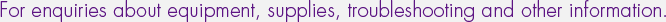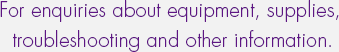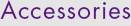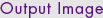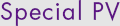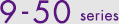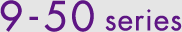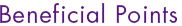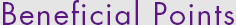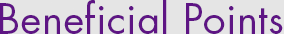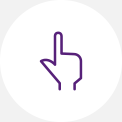HOME > Products > Digital Duplicator > SF series > SF9250
Digital
Duplicator
SF9250
| Master Making/Printing Methods | High-speed digital master-making/Fully automatic printing | |
|---|---|---|
| Original Type |
Book or sheet | |
| Master Making Time*1 |
Quick Master Making mode |
Approx. 18 seconds (A4, short-edge feed) |
| Normal master making mode |
Approx. 20 seconds (A4, short-edge feed) | |
| Resolution |
Scanning | 600 dpi × 600 dpi |
| Printing | 600 dpi × 600 dpi, Quick Master Making mode: 600 dpi × 400 dpi | |
| Maximum Scanning Area | 297 mm × 432 mm | |
| Print Paper Weight |
46 gsm to 210 gsm | |
| Print Paper Size*2 |
100 mm × 148 mm to 310 mm × 432 mm | |
| Maximum Printing Area |
251 mm × 357 mm | |
| Paper Feed Tray Stacking Capacity |
1000 sheets*3, stacking height of 110 mm or lower | |
| Paper Receiving Tray Stacking Capacity |
1000 sheets*3, stacking height of 110 mm or lower | |
| Print Speed |
6 levels: 60, 80, 100, 120, 130, and 150 ppm*4 | |
| Print Position Adjustment |
Horizontal: ±15 mm, Vertical: ±10 mm | |
| Image Processing Mode |
Line, Photo (Standard/Portrait), Duo (Standard/Line/Photo), Pencil (Darker/Lighter) |
|
| Print Reproduction Ratio |
Zoom (50% to 200%), Free, 100% reduction ratio, Margin+ (90% to 99 %), 4 levels of enlargement (163%, 141%, 122%, 116%), 4 levels of reduction (87%, 82%, 71%, 61%) | |
| User Interface |
Color touch panel | |
| Functions |
Image, Contrast, Size, Paper Size Detection, Dot Process, Contrast Adj., Tone Curve, Multi-up Print, Book Shadow, Top Margin Adj., Binding Margin Adj., Max. Scan, Ink Saving, Quick Master Making, Preview, ADF-Semi-Auto*5, Storage, Overlay, Print Speed Adj., Print Density Adj., Print Position Adj., Interval, Renew Page, Auto Page Renewal, Rotate, Special Paper Ctrl, Program, Job Separation*5, Job Memory, Reservation, Editor, Idling Action, Confidential, My Direct Access, Meter Display, ID Counter Report, Proof Copy, Direct Printing, USB Job List, Scanning mode, Admin., Auto Sleep, Auto Power-OFF, Power-OFF Schedule, ECO mode, Protect, RISO iQuality System | |
| Ink Supply | Full automatic (1000 ml/cartridge) | |
| Master Supply/Disposal | Full automatic (B4: approx. 250 sheets per roll)/Disposal capacity: approx. 100 sheets | |
| Power Source | AC 100-240 V, 50-60 Hz <3.4-1.6 A> | |
| Power Consumption | Standard | Max.: 300 W, Ready: 20 W or lower, Sleep: 5 W or lower, Power-OFF: 0.5 W or lower |
| Optional Accessories Connected*6 |
Max.: 315 W, Ready: 30 W or lower, Sleep: 10 W or lower, Power-OFF: 0.5 W or lower | |
| Dimensions (W×D×H) | In use | 1415 mm × 670 mm*7 × 1065 mm*8 |
| In storage | 780 mm × 670 mm*7 × 1065 mm*8 | |
| Required Space (W×D×H) | 1415 mm × 1240 mm × 1515 mm*8 | |
| Weight | 102 kg*9 | |
| Safety Information | IEC-60950-1 compliant, indoor, pollution degree 2*10, at altitudes of 2000 m or lower | |
- *1 Measurement value when set to 100% reproduction ratio.
- *2 When the optional Wide Stacking Tray is installed, you can use paper up to a size of 310 mm × 555 mm by setting [Custom Paper Entry].
- *3 When using the following weight of paper: 64 gsm to 80 gsm
- *4 If the temperature of the inside of the print drum (cylinder) is less than 15°C, [150 ppm] is not usable.
- *5 Optional accessories required.
- *6 When all the following optional accessories are installed, Auto Document Feeder, Job Separator, Key/Card Counter.
- *7 The depth does not include the stabilizers for the stand.
- *8 The height includes the stand.
- *9 The weight does not include the ink, master roll, and stand.
- *10 The pollution degree of the usage environment due to dirt and dust in the air. Degree “2” corresponds to a general indoor environment.
- Notes: The specifications are subject to change without prior notice.