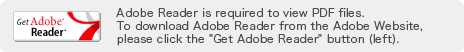HOME > Products > Digital Screen Maker > Miscreen a4 features
Miscreen a4 features

Main Features of the Miscreen a4


Process from screen making to printing
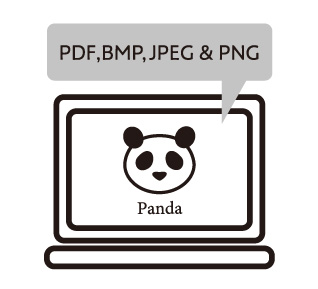
Connect the MiScreen a4 unit with a computer and send the artwork.
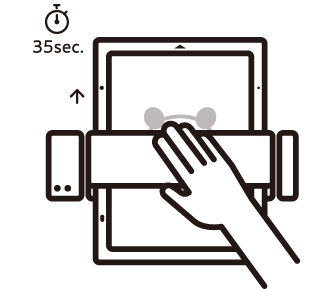
Stretch the screen master to the frame and set it in the "MiScreen a4". Hold down the cover switch and make a screen.
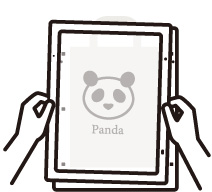
Set the substrate and the imaged screen frame on the printing board.
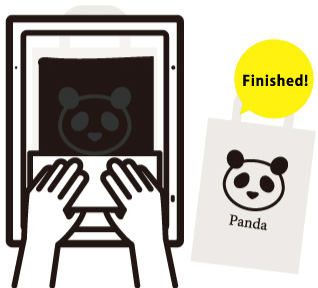
Apply ink on the screen and print with the squeegee.
Download brochure