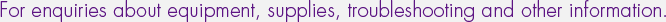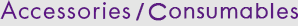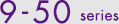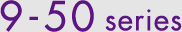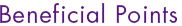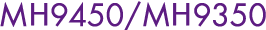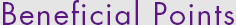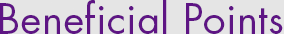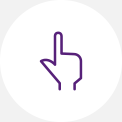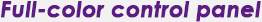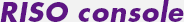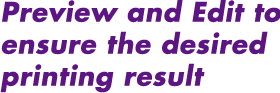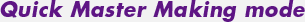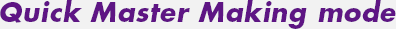HOME > Products > Digital Duplicator > MH Series > Simple Operation
Digital
Duplicator
 Easy
Easy
Operation
COLOR
TOUCH
PANEL
COLOR
TOUCH
PANEL
Easy-to-use control panel provides intuitive operation. Functions for printing, copying, scanning, and managing data are all at your fingertips, logically arranged for intuitive operation on a large 7-inch color LCD touch screen.
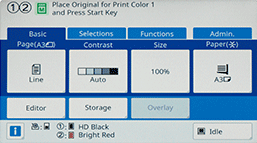
USB
DIRECT
PRINT
USB
DIRECT
PRINT

The MH Series offers a variety of ways to print, depending on your specific requirements.
- • PC Printer Drivers
- • Direct printing from a USB flash drive
- • General SD card compatible for data storage
- • Scan and copy


A tablet device can be connected to the MH Series via a USB cable and you can print through the app on the tablet.* The operation guide can be viewed, and two-color separation can be done. The program printing function can also be operated with a tablet.
- * Free app download is required to use the tablet.
Please ask your sales representative about tablet operating systems.

PRINT
PREVIEW
PRINT
PREVIEW
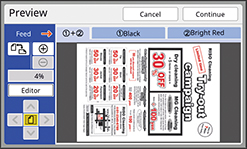
Scanned documents can be viewed and edited on the LCD panel. This is convenient for confirming the output and avoiding printing errors.
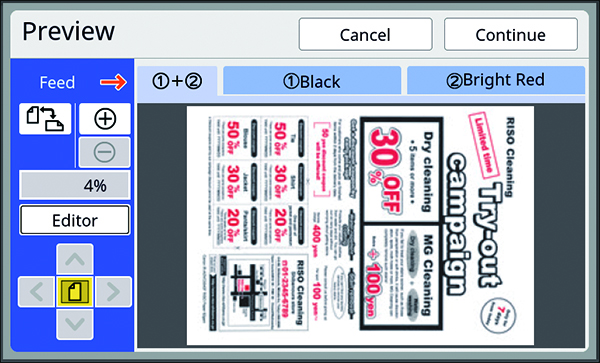
RISO
CONSOLE
RISO
CONSOLE
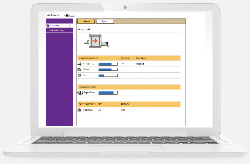
The total management system improves convenience by integrating applications in one place. Product, consumables and system information can all be checked easily on your PC.
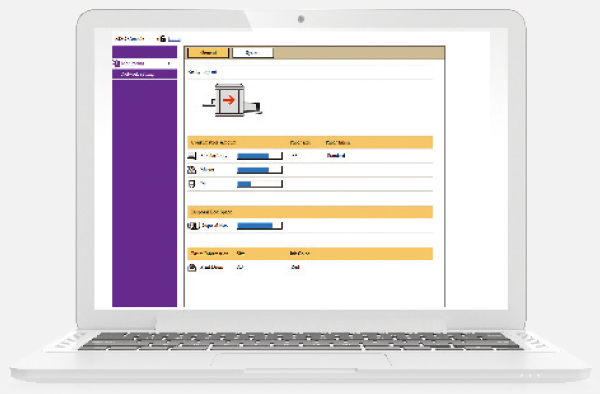
PREVIEW
AND
EDIT
PREVIEW
AND
EDIT

Using the printer driver installed on your PC, you can assign colors of your choice to documents when printing in two colors by clicking on the Preview and Edit feature box on the PC screen.
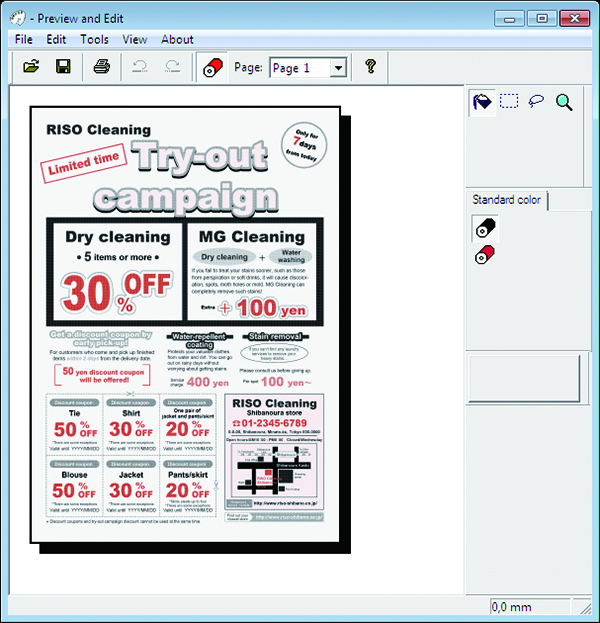
QUICK
MASTER
MAKING
QUICK
MASTER
MAKING
Quick Master Making mode, shortens the master-making time while still maintaining high image quality.