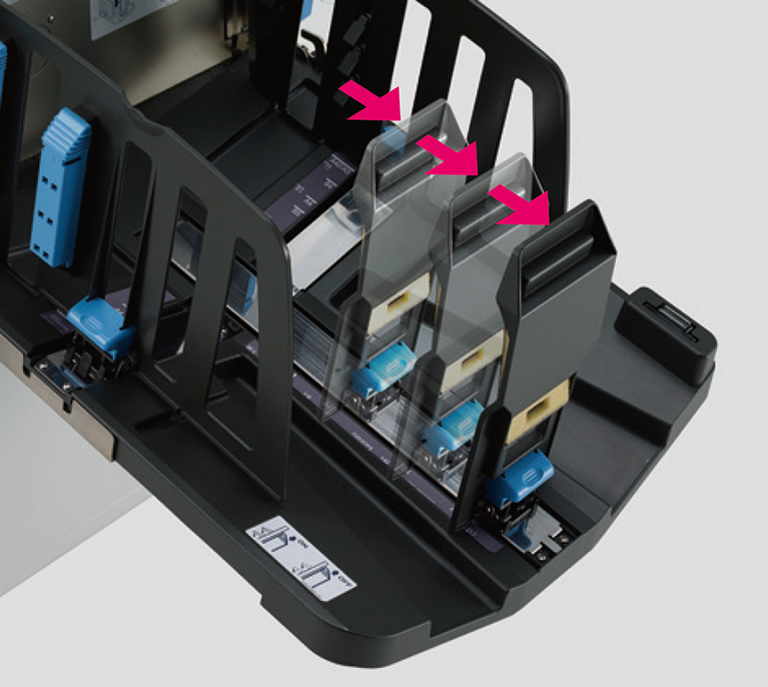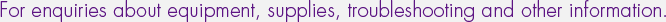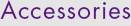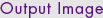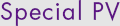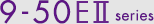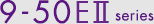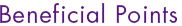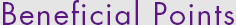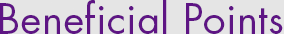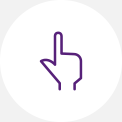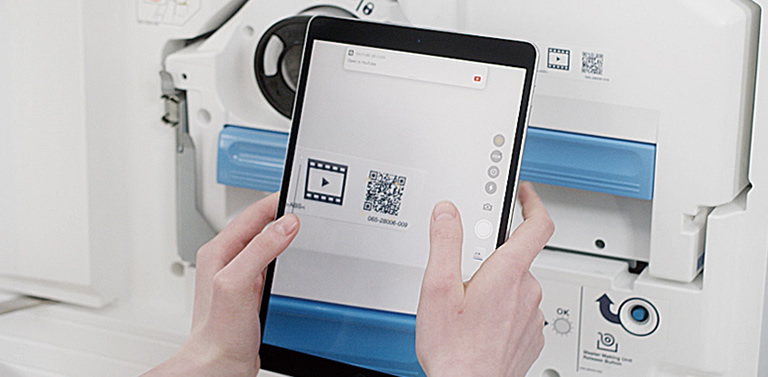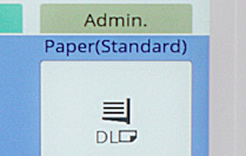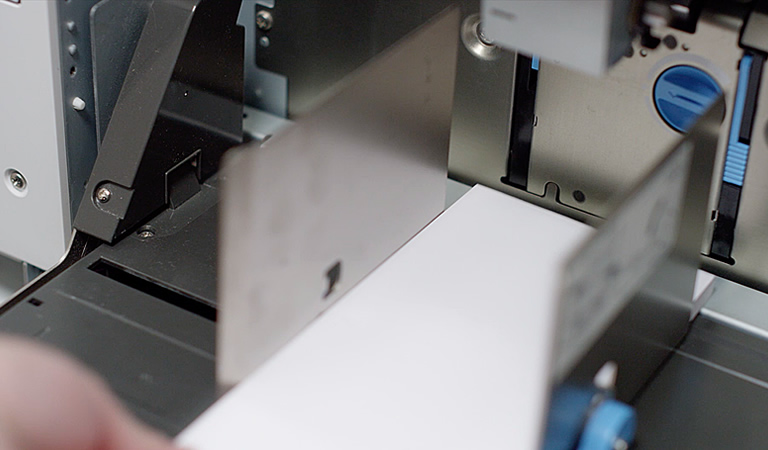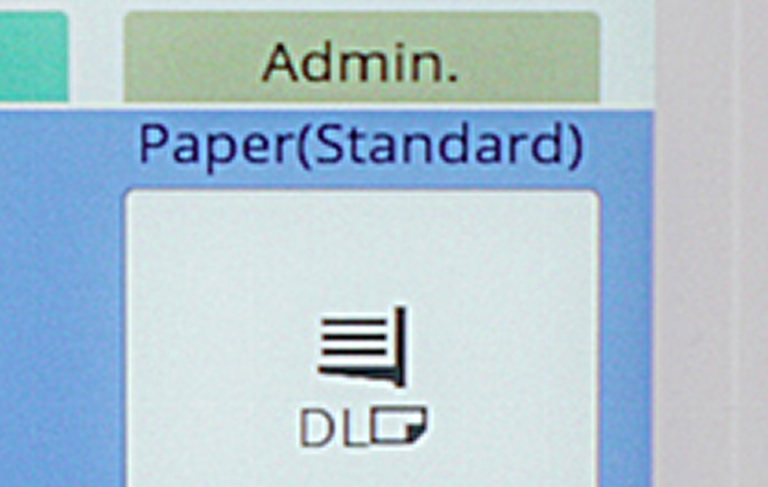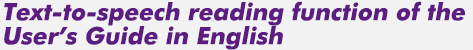HOME > Products > Digital Duplicator > SF EⅡ series > SF9450 EⅡ > Easy to use
Digital
Duplicator
 Easy for
Easy for
Everyone
COLOR
TOUCH
PANEL
COLOR
TOUCH
PANEL
The easy-to-use control panel provides intuitive
operation.
Functions for printing, copying, scanning and managing
data are all at your fingertips, logically arranged for
intuitive operation on a 7-inch color LCD touch screen.
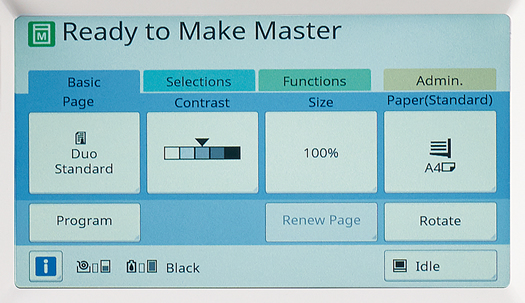
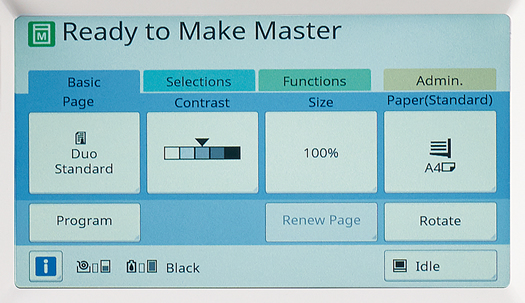
PAPER
MEMORY
PRINT
PAPER
MEMORY
PRINT
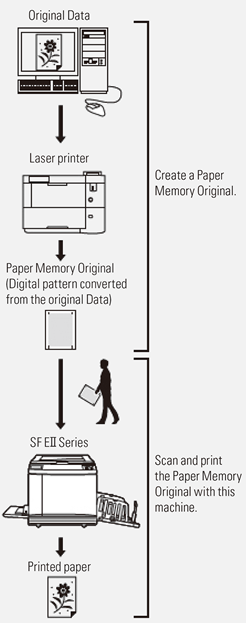
Paper Memory Print is useful
when it is difficult to print directly
from a PC or use a USB memory.
Also, converting original data
into a digital pattern improves
confidentiality and helps prevent information leaks.
This function easily converts original data created on a PC
into a "Paper Memory Data" digital pattern.
Scanning the
data, the SF EⅡ series retrieves the original data by
decoding the digital
pattern, achieving the same high quality of output image as
that being processed through the PC.
• A laser printer with 600 dpi or higher resolution is required to achieve this function.
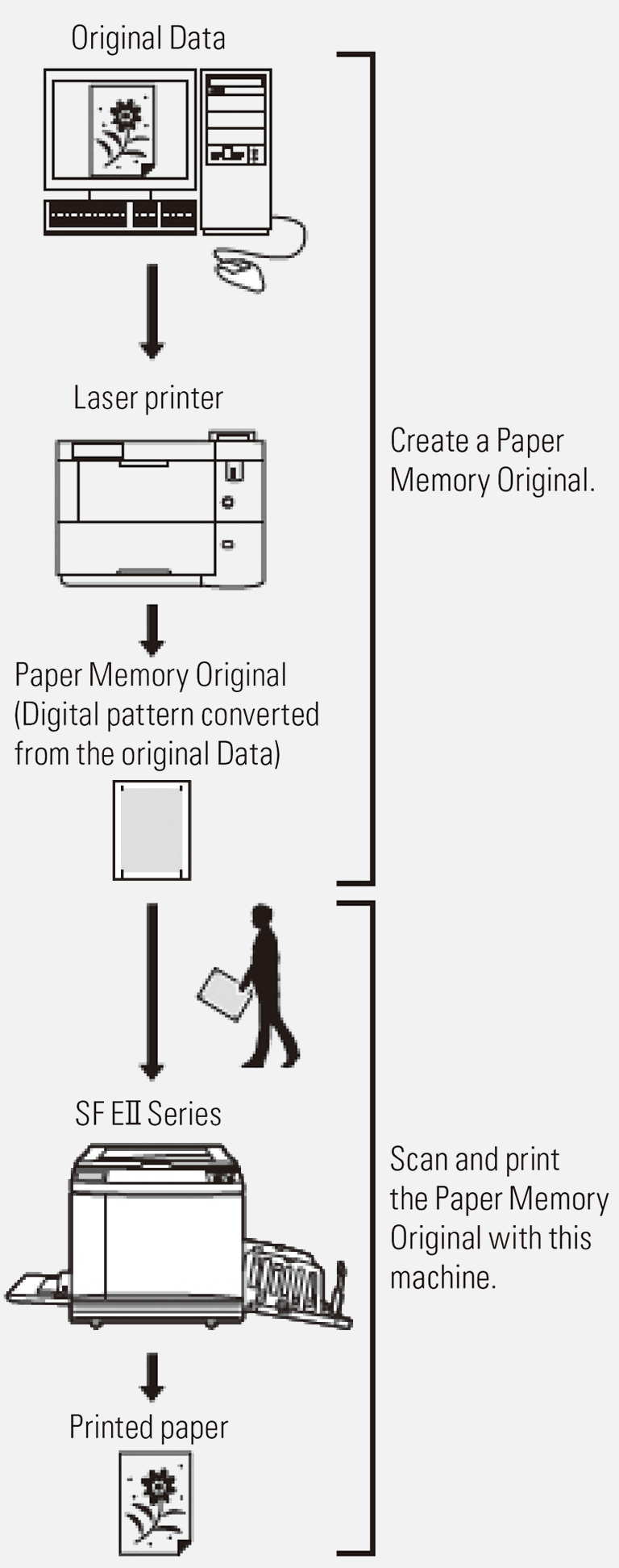
EASY
GUIDANCE
EASY
GUIDANCE
Reading the QR code attached on the duplicator body with a smart device leads to an instruction video on RISO's YouTube channel showing how to replace the master roll and ink cartridge, and empty the master disposal box.
PAPER
INSERTION
PAPER
INSERTION
The SF EⅡ series can be programed to insert a white sheet each time a designated number of pages has been printed. This makes it easier to sort and confirm the amount of documents completed.
USB
DIRECT
PRINT
USB
DIRECT
PRINT

The SF EⅡ series offers various ways of printing, depending on your specific requirements.
- •Standard equipment of PC-I/F
- •Direct printing from a USB flash drive
- • General SD card compatible for data storage

ENVELOPE
PRINTING
ENVELOPE
PRINTING
The paper feed tray automatically detects standard envelope sizes, so customized registration is not required.
OVERLAPPING
FEEDING
DETECTION
OVERLAPPING
FEEDING
DETECTION
If paper is fed overlapped, it is automatically detected and the user is informed.
READING
FUNCIONS
READING
FUNCIONS
The PDF User′s Guide can be read out in English, helping to guide operation for anyone with vision difficulties.
RISO
console
RISO
console
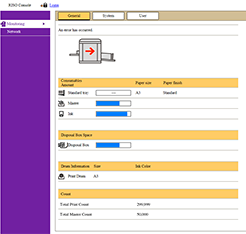
The total management system improves convenience by integrating applications in one place. Product, consumables and system information can all be checked easily on your PC.
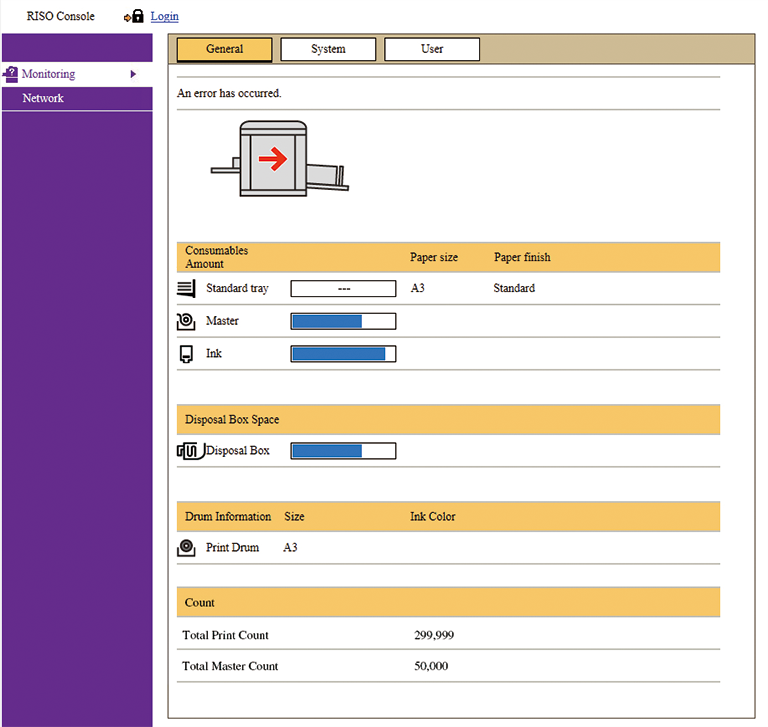
PROGRAM
PRINT
PROGRAM
PRINT
For example, you can print question papers for three different classes, A, B and C, that contain different numbers of students (see Program A below). Simply set up the program, place the three original tests in the Auto Document Feeder and press ″print″ − you′ll automatically receive the required numbers of each individual test (see Program B below).
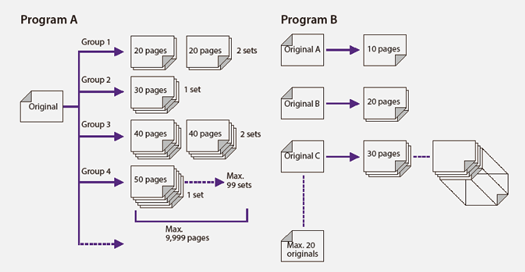
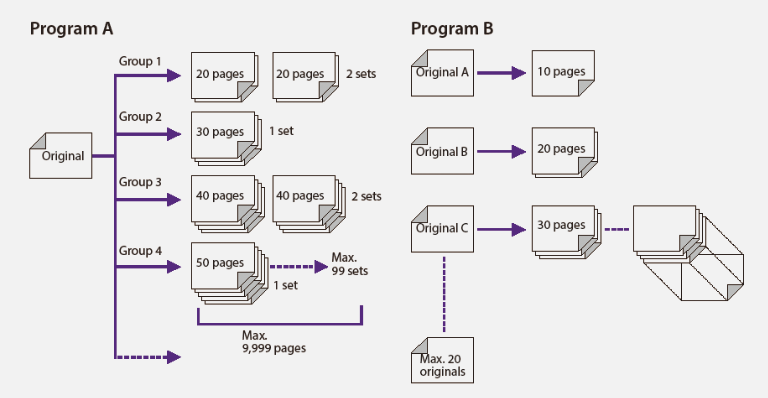
RECEVING
TRAY
RECEVING
TRAY

The receiving tray can be adjusted easily with a click feeling for each standard paper size. Improved design allows printed papers to settle in an orderly way for smooth pickup.